Good old Media Center
Sony Ericsson Aino, just like most of its siblings, also runs the flash-based Media Center, which easily puts the basic Touch Media menu to shame. The Media Center is the launch pad to Imaging, Music, Video, Games and RSS feeds. Its settings menu is simple - you may opt for portrait, landscape or auto-rotate modes.
The old media menu
Image gallery
The Photo gallery stores the shots you've taken, along with prebundled or uploaded images, and offers some extra options like mark as favorite and photo feed. Latest Photo provides quick access to the most recent photos. Camera Album is a thumb list for each month of the year and when a month is open, it reveals a 3 x 4 grid of photo thumbs.
Scrolling down shows all the photos taken in the corresponding month with the highlighted photo slightly enlarged for better viewing.
The Pictures section again opens as a 3 x 5 grid of thumbs with non-camera images such as the preinstalled wallpapers. When exiting the fullscreen view of a picture, it smoothly zooms out to thumb view.

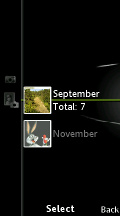

The familiar image gallery
Generally, the Photo gallery is a richly-featured tool for managing your photo collection and it offers very good customization capabilities. Photo Tags displays previously marked favorite photos. The sending options include Send as Picture Msg, as Email or through Bluetooth.
Other than that, you can set a photo as wallpaper, screen saver, startup screen, and contact picture straight from the gallery. The well known Pan and Zoom and slideshow features are also on board.
Finally, the Aino has geotagging enabled using Cell-ID - the phone has a GPS receiver too. When browsing tagged images in the gallery, the View-on-map option displays the location where the picture was taken directly on the preinstalled Google Maps.
Accordingly, picture browsing via the classic file manager is still possible, but we are sure only few users will make use of it.
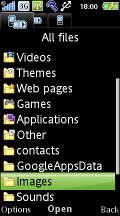


The gallery through the file manager is still available
Music player
Much like the Sony Ericsson Yari and W995, the Aino comes with the latest Walkman player 4.0. It definitely looks the part - especially on a screen that big. You will find the new graphical styles here as well - tape recorders, gramophones, CD players - it's all part of the game of making the Walkman player more attractive.




The Walkman player
Video player
The video player in the media center supports fast-forwarding and rewinding, and the interface is simple and stylish. The video files are accessible via the file manager too. Other extras include fullscreen mode and subtitle support, but we can't confirm the compatible formats.


Video player in the Media Center
There's no XviD or DivX support of course, but according to Sony Ericsson, their MediaGo desktop software is enough to transfer any video from a computer to the handset in the correct format and resolution that the phone supports.
Our review of the desktop application proved it does the job alright, but there's still more to wish for.
Back to our Aino now, the Media center video section also houses the pre-installed YouTube client. It gives you full access to clips and uploading, bookmarked favorites and so on.


YouTube is integrated in the Media Center
FM radio with RDS and TrackID
The other FM radio app of Sony Ericsson Aino is found in the Entartainment menu and has memory for 20 stations and supports RDS. It has a nice interface and makes great use of the TrackID music recognition service. The radio can be minimized in the background much like the music player but offers none of the fancy fullscreen graphics the player does.

FM radio interface
TrackID is accessible through its original location in the entertainment menu. The service interface comes with the same expanded features that we first saw on C902 - "Find similar music", "Send music info via SMS", "TrackID charts" and a very extensive "Artist info" section.
TrackID also offers the online search option. It allows fast search in the entire database for artist, album, title, and lyrics.
Top-notch audio quality, but imperfect adapter
The Sony Ericsson Aino audio quality is near perfect with spot-on frequency response and no real weak spots.While no specific area of the Aino performance (except for the frequency response) is record-breaking they are all good enough to provide great sonic experience. There's just a tiny bit more intermodulation distortion than the best in class but nothing that the large portion of the users can hear anyway.
The only downside of the Aino audio output is the less-than-perfect wireless headset, probably limited by the Bluetooth technology. When it comes into play the stereocrosstalk basically doubles and so do the distortions. The dynamic range also gets reduced TO make the Aino's audio quality just average.
In other words another handsfree (wired at that) should be a top priority of audiophiles who end up buying the Aino.
| Test | Frequency response | Noise level | Dynamic range | THD | IMD + Noise | Stereo crosstalk |
| Sony Ericsson Aino | +0.03, -0.15 | -81.4 | 81.2 | 0.0045 | 0.157 | -80.2 |
| Sony Ericsson Aino (bluetooth headset) | +0.04, -0.40 | -82.3 | 75.2 | 0.022 | 0.308 | -39.7 |
| Sony Ericsson W995 | +0.04, -0.40 | -89.1 | 89.0 | 0.0033 | 0.048 | -88.7 |
| Apple iPhone 3GS | +0.01, -0.05 | -92.1 | 92.1 | 0.0035 | 0.011 | -95.0 |
| Samsung S8300 UltraTOUCH | +0.68, -6.17 | -67.7 | 63.2 | 0.033 | 0.271 | -67.6 |
| Nokia N86 8MP | +0.04, -0.32 | -91.0 | 90.8 | 0.0064 | 0.870 | -89.1 |
| Samsung M8800 Pixon | +0.54, -1.25 | -86.4 | 85.7 | 0.0048 | 0.0165 | -38.3 |
| Sony Ericsson Satio | +3.19, -2.91 | -84.2 | 80.9 | 0.0034 | 0.148 | -84.1 |
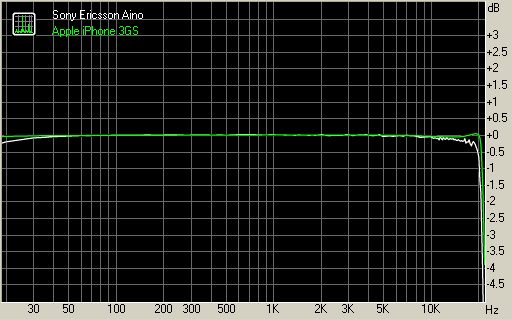
Sony Ericsson Aino vs Apple iPhone 3GS frequency response graphs


0 Comment